Online Course

Online Course


Starting with purchasing Pro Tools, we move on to learn the layout, all the way through mixing, updating the app and my top troubleshooting tips.
Each video is less than 5mins long to allow for the course to allow for bytesize learning at your pace; and it can be used to as an ongoing reference library to learn and improve specific features in Pro Tools.
This course is designed to give you the essential knowledge, not every single detail of the DAW. We do not cover composition, arrangement, MIDI or mixing for music. Just Post Production for Podcasting, Youtube or Video.
This step of the process is often overlooked, but installing Pro Tools and the iLok license management is not simple.
We look at creating your very first Pro Tools session and the dashboard.
Pro Tools can look overwhelming when you are new to the DAW. We start by walking through step by step of the user interface and layouts.
Pro Tools is incredibly powerful and the enhanced functionality is packed into the menus. I share the key (not all) menus and functions I use every day.
We look at the your two main windows in the Pro Tools environment.
Without media Pro Tools is just a fancy screen saver! We look at importing media, folder structures, and how to handle media types.
Pro Tools is incredibly versatile and customisable when it comes to track types, routing your audio and options for playback devices.
Pro Tools was originally designed to replace the analogue tape machines. So recording is in this apps pedigree. We look at the simplest way to record in Pro Tools.
Pro Tools is one of the best audio editing tools on the market for the last 20 years. We will look at 18 editing features within Pro Tools.
Some of the best and most exciting audio across music, film, television and games has been created in Pro Tools. I will share my mixing essentials and how to harness Pro Tools to mix your content.
Once we have edited and mixed our masterpiece, we will need to export our project.
Lets be honest software can be problematic. I will share my top 5 most common troubleshooting fixes for Pro Tools.
I will share how to update Pro Tools using the Avid Link App. This will ensure your OS and Pro Tools perform at their very best.

Over 16 years of content creation with Pro Tools for radio, tv, film, online, games and podcasts, delivering audio solutions for emerging media platforms and developing audiences.
I have used Pro Tools to produce Emmy award-winning music features, BAFTA nominated animations, iTunes chart-topping podcasts, acclaimed festival documentaries and multi-million dollar branded campaigns.
The rapidly expanding field of audio-first media and podcast production is offering a fantastic opportunity for content creators to connect with their audience and share their expertise.
As an advocate in this area, I am eager to share my knowledge and guide aspiring audio professionals to achieve their goals.

Matt Cheney
Founder


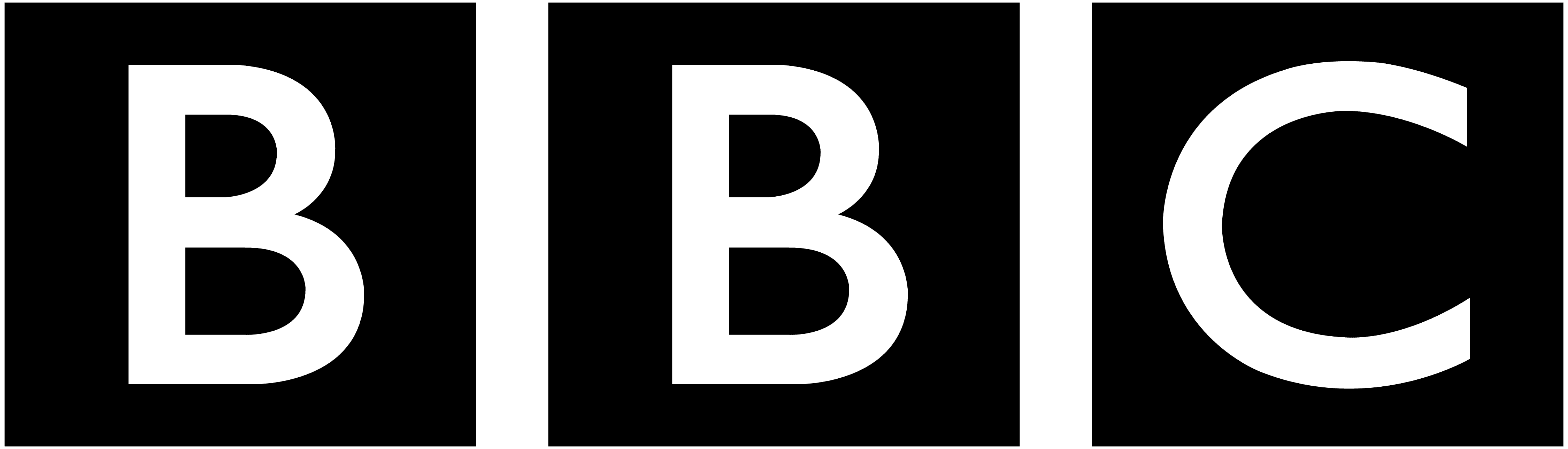

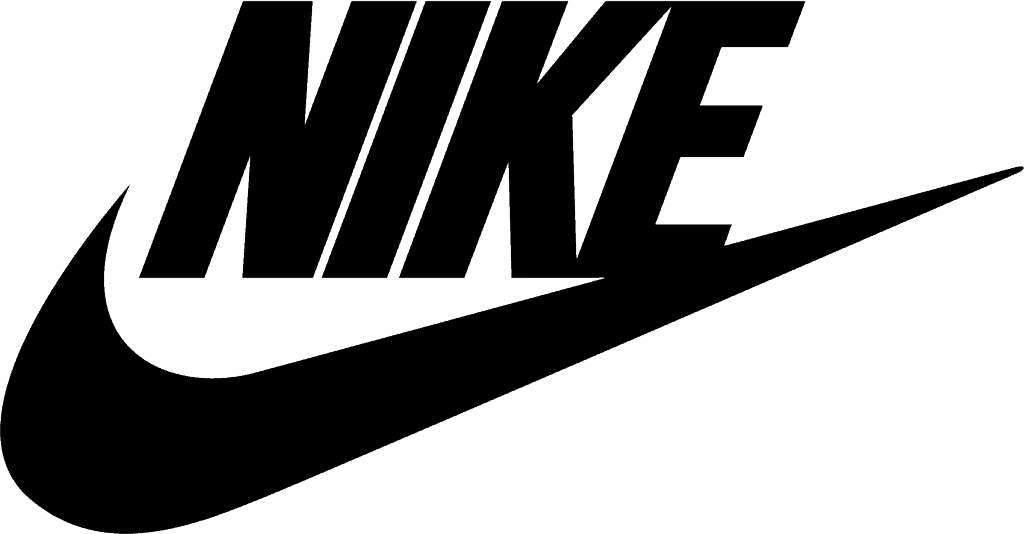
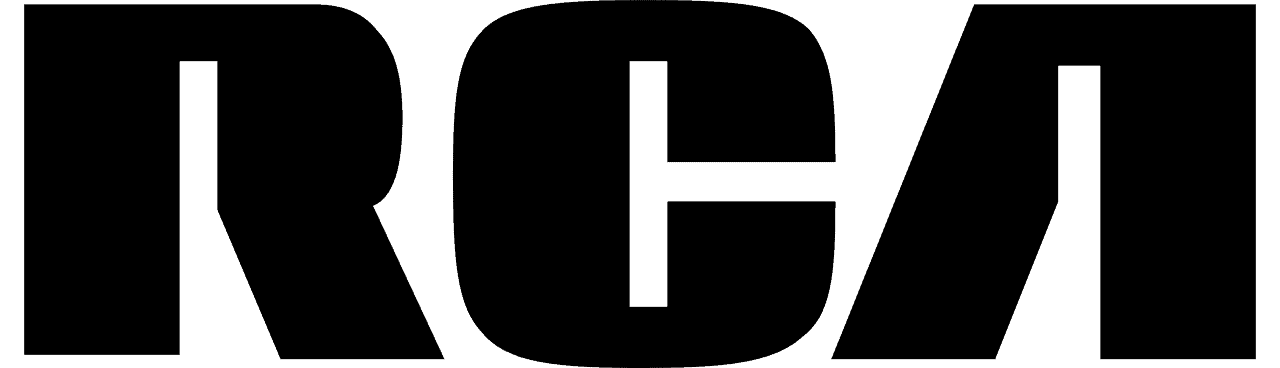


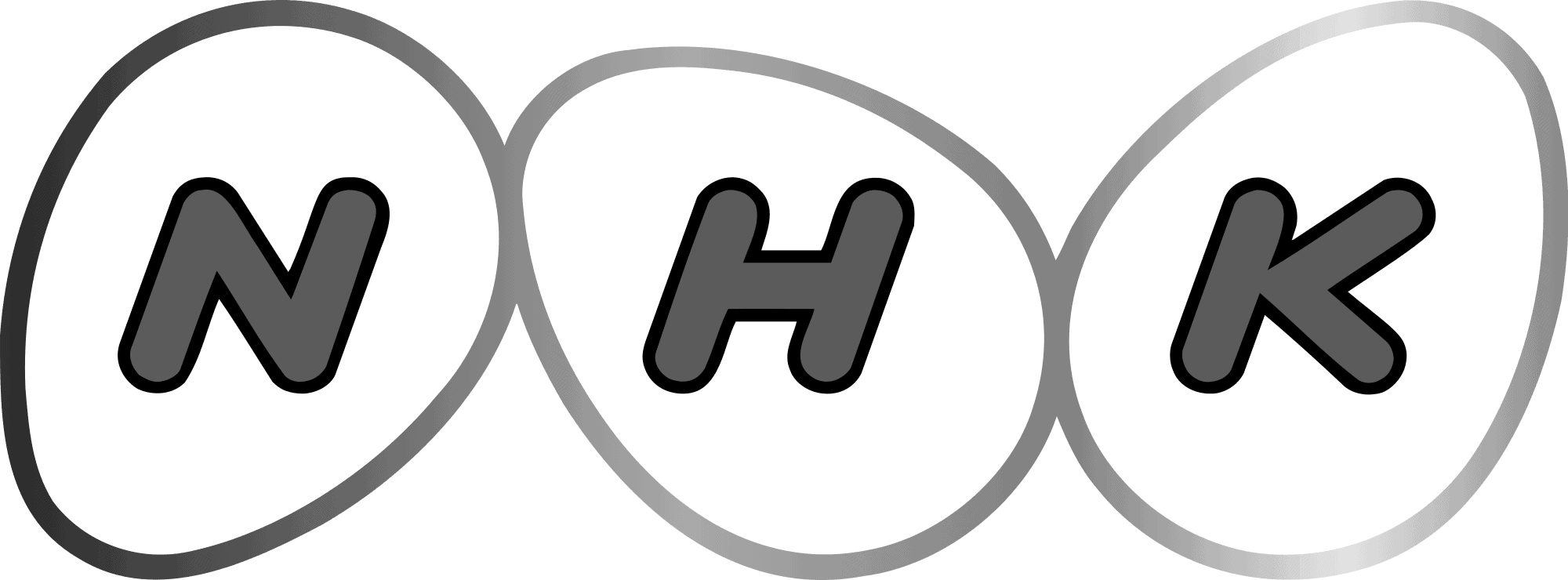

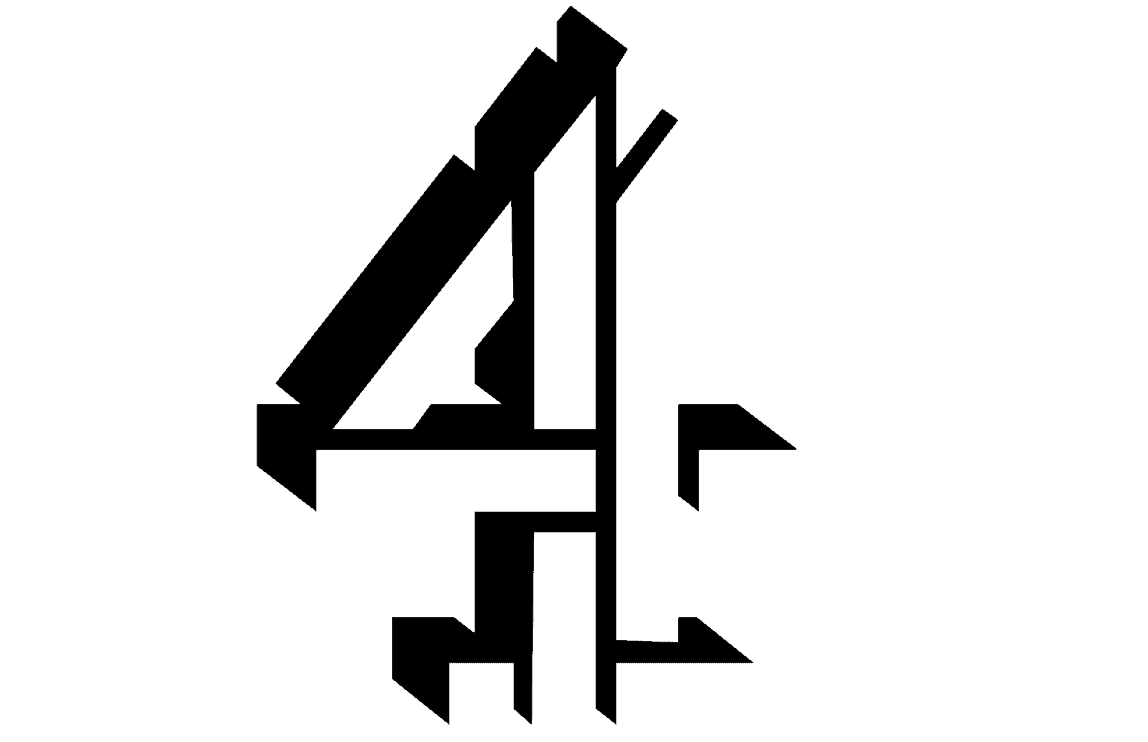




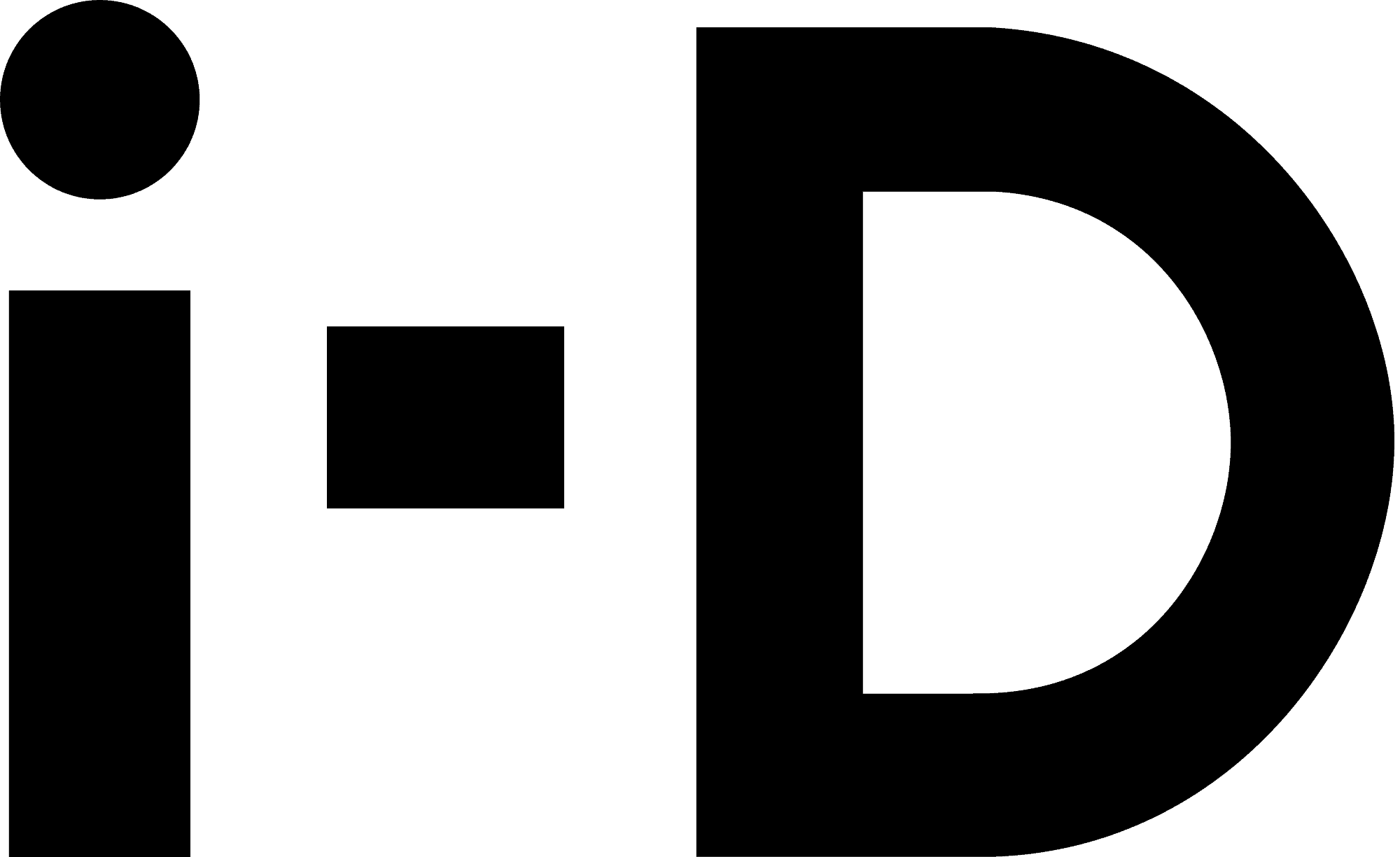



Personal Branding
–
Podcast Production
–
Content Creation Coaching
–
Audio Post Production
–
Media Strategy
Kult Audio© 2023. All rights reserved.




