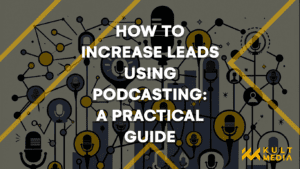Hello,
Welcome to your Practical Podcasting Checklist.
Podcasting is often mis-sold as an easy medium. Lots of experts and successful podcasters are telling the world “just grab a mic, laptop & headphones and you are good to go!”.
But, once you start to dive deeper into the information and advice it can become never-ending and often not always relevant to your podcasting situation.
We created this guide to cover the essential steps for every podcast recording session, no matter what your podcasting studio looks like.
Whether you are a host or guest, these steps will help you become a professional audio content creator!
This is not a buyer’s guide for podcasting equipment! However, if you do want to chat about microphones and editing software, please join us on Instagram to get in touch.
RECORDING SPACE
This is more important than your mic. FACT!
No matter what your microphone cost, when you get to mixing your podcast you will inevitably tweak the tone and level. But what you can not do is remove horrible echoes and indirect audio without your podcast sounding awful.
Therefore my advice is to not spend your whole budget on the mic and look to see how you can treat your recording space.
This is not soundproofing or crazy studio design, it’s simply reducing the opportunity for undesirable sounds to be recorded.
THE OPTIMAL RECORDING SPACE
- Quiet environment: No AC, No extraneous noise, No Distractions, No Public spaces
- Soft surfaces: Curtains closed, No flat hard reflective surfaces, Smaller rooms offer a shorter echo, hang some duvets and blankets to reduce echo. Try the clapping to hear how sound bounces around the room.
- Comfortable: Sit where you are comfy and set up around you; you might be recording for a while.
MICROPHONE INPUT
Whether your mic is USB or XLR or even your phone headset, be aware of how the microphone is capturing your voice(s).
Make sure your recording device or app (laptop/recorder) is picking up the right source. You don’t want to spend money on a mic for the internal laptop mic to be set to record.
To test this, lightly scratch the mic you want to use and see if the signal appears in the recorder.
MICROPHONE PLACEMENT
- Sit where you are comfortable and bring the mic to you; the mic will hear you wriggling and adjusting.
- Mic stand or boom arm.
You want to ideally bring the mic to you, so boom arms are our recommendation. Make sure the mic is close enough to your mouth. - Shock mount the mic.
This will ensure the mic doesn’t pick up any bangs or knocks from the surfaces the mic is attached to.
MICROPHONE TECHNIQUE
- You want the mic as close as possible but not up your nose. Use a handspan or fist to ensure the mic is not too far away.
- Mic angle at 45 degrees from the centre of your mouth. Being off centre will reduce plosives and allow the guest to see your face. Directly talking into a mic is an art and a skill, best to steer clear at the start.
- Ensure there is plosive protection for your mic. Either a foam cover or pop filter to stop those popping “p’s”.
PHONE IN SESSION
If you are “phoning in” to a recording session it is often best to hold the phone to your ear, and not out in front of you.
The phone is designed to pick up your voice parallel to your head and speaking directly into the microphone will cause distortion. If you are on a video call see the next item on the checklist.
HEADPHONES ON
As mentioned in the Phoning-in, it is better to wear headphones with a mic rather than holding the phone in front of your face.
Without headphones on a podcast recording, you run the inevitable risk of a feedback loop from your microphone recording the other contributors.
Headphones can help with distractions too; keeping you focused on the task at hand.
NOTIFICATIONS OFF
Turn on airplane mode & do not disturb on mobiles and computers.
Imagine entering a physical recording studio or sitting down in the cinema; nobody wants to hear your update alerts or ringtones.
Be careful where you place your phone on vibrate too, this buzzing can be picked up by the microphone.
SCHEDULE
Make sure you have allocated plenty of time. Don’t rush and panic.
Never try back to back recording sessions. You need time to reset and replenish after interviews, they are cognitively taxing.
Make sure if you do have a limited time window to be concise and to the point.
Don’t let the interview get to a cliffhanger that you can never return to. If anything, get a short, tight, well-produced interview done and if you have time ask further questions that can be slotted in during post-production.
TEST YOUR CONNECTION
Before you jump on the mic to record, ensure that everything is working properly. Allow time for fault finding.
Check your internet connection. Wired connections are always advisable.
Make sure the number of devices on the network is minimised.
CLOSE THOSE APPS
Shut down any apps and web browser tabs you do not need open.
App Enemies of remote recordings are, but not limited to, Dropbox/Cloud Drives, Dynamic VPNs, Software Updaters, Email Apps.
Consider printing or using a separate “offline” device to view your notes or script.
SHORT TEST RECORDING
Have a quick test call with your contributors to test the quality of the recording and to familiarise everyone with the process.
It will make the interview less stressful and you have an opportunity to briefly discuss talking points or questions you may have.
DOUBLE-ENDER
Also known as a “tape sync” record, this method of recording requires the conversation to be recorded at both the host and the guest locations.
For this, you might need to record your side of the conversation into an app on your computer, such as Quicktime or Audacity. Alternatively, you can use the Voice Memo app on your phone and place the mobile as close to your face (not mouth) as possible.
Your host or producer will talk you through the process if this is required.
LIGHTS, CAMERA … ACTION!
Make sure there is plenty of light, especially on your face.
Move your camera to point at your face and preferably at the same height as your eye line. Nobody wants to see up your nose!
If capturing a video interview, ensure the application is seeing the correct camera and at the best resolution possible.
CHECK YOUR “MIRRORS”
Then check your background. What is behind you?
The most important thing is the sound on the mic, but if you’re capturing video as well find a nice tidy location. Bookshelves or a neutral wall seem to be a favourite.
Try not to use digital backdrops; they can be temperamental.
We have compiled all of these tips into a handy pocket guide, complete with a quick checklist for you to use with every podcast.
To download the guide click HERE.
And if you’re intrigued about the power of podcasting, book a FREE strategy call to chat.